|
Our class
read various "Chocolate Stories" for this project. Our favorites
included The M&M's Addition Book and The Chocolate Touch. After
reading about chocolate, we discussed our favorite kinds of
chocolate treats. These ranged everywhere from candy bars to
brownies to Rocky Road Ice Cream. Since we were learning about
graphs in math, we decided to collect our own data and show the
results using graphs - and of course, we surveyed others about
chocolate! Students each created a chocolate related survey
question with four to five answer choices. Then students
collected their data and created a bar graph on paper. Since
Scholastic Keys was a new program for us, we decided to work as
a class to create some of our graphs in Max Count. We used our
Smart Board for this class project, so all students could learn
this new software together.
This is
the graph we created in Max Count for Madalyn's survey question:
What is your favorite kind of chocolate ice cream?
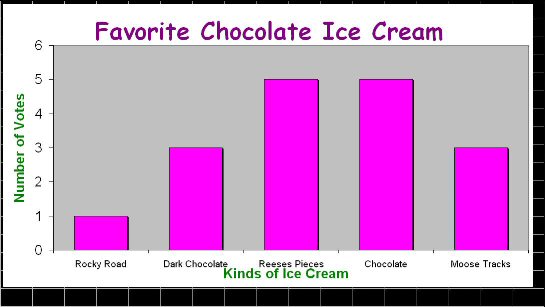
Then students
told facts and asked questions about the graph. After asking so
many questions about chocolate, it really made us think about
the chocolate that we love to eat. We decided that we were
chocolate experts, and would be awesome chocolate inventors.
Each child thought of a new "Chocolate Creation" that they would
like to invent. Some of the things students thought should be in
candy bars included: popcorn, pop rocks, chocolate syrup,
skittles, jelly beans, strawberries, and bubble gum! The
chocolate creation project required students to list the
ingredients, draw a picture of the new candy bar, and come up
with a name for it. Again, we used Scholastic Keys (this time,
Max Write) as a class to create some of these projects together
using the Smart Board so students could learn this new program.
This is
Jamel's "Chocolate Creation" in Max Write.
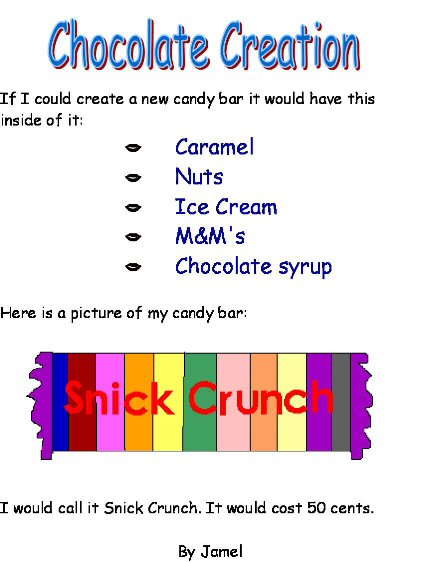
Finally, we
discussed that if you were going to create a new candy bar, you
would need to try to sell it to everyone. This led to our final
part of the project....creating commercials to sell our new
"Chocolate Creations". Students had to have a character, a
picture of their product, and dialogue using exclamations (which
we were currently working on). Again, we worked as a class to
create some of these commercials in Scholastic Keys (using Max
Show). Students really enjoyed using animation and recording
their own voices to their commercials using this software!
This is
the commercial created for Snick Crunch using Max Show.

Click
HERE to view this presentation!
|