|
I read
the book Hershey Kisses Addition to the students. We
discussed some math vocabulary--plus, equals, sum, etc. Then I
gave each student a baggie of Hershey hugs and kisses and a
workmat that they took back to their desks.
I asked them to
take out three candies and tell me the combination of hugs and
kisses that they had used to make 3. I entered their
combinations on a chart I had prepared. I moved on to the sum of
4 and 5 and did the same. Then I asked them to note how many
different ways we had made those sums. They noticed that the
number of ways had grown by one each time. I then asked them to
predict the number of ways they could make 6 and they thought
seven. We then did the sum of 6 and found that their prediction
of 7 had been correct. We continued on (taking a break half way
through) to the sum of 10, finding combinations and making
predictions.
After a break we
met at the computer and entered the data for the number of ways
for each sum and created a graph
using the new MaxCount (Scholatic Keys Excel) program. We were
able to see visually how the number of combinations grew by one
for each of the sums we had done.
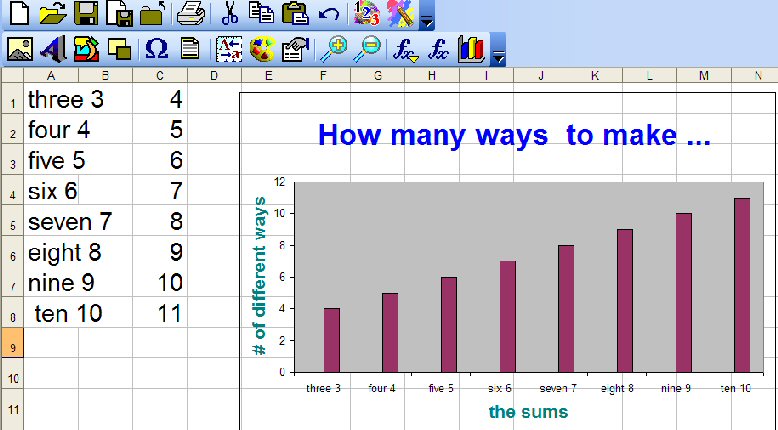
Later in the day
the students played the Hershey Counting game and practiced what
they had learned about combinations for making the sum of five.
The following day we worked together making a MaxShow
(Scholastic Keys Power Point) of our project
with nearly 20 slides. The students sequenced the pictures and
thought of captions for the pictures while I worked the program.
(Since I had put the pictures onto slides earlier in the day
this process went quite quickly--a half hour at most.) We will
be sharing that show with parents. (Note--the one submitted here
to the chocolate project is my own abbreviated version since we
were limited to five slides.)
Note:
If you do not have PowerPoint on your computer, click
here to download a free PowerPoint viewer.
The
last thing I asked the students to do related to this
project was an individual project
using MaxWrite (Scholastic Keys Word). They worked independently
on the computer inserting graphics of kisses I had created in
the paint part of the program then typing the addition
sentence(s) for the number of kisses they had used. They love
doing projects on the computer!
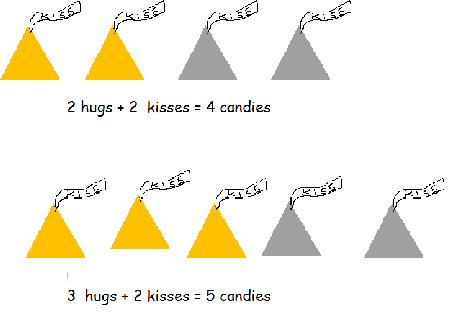 |