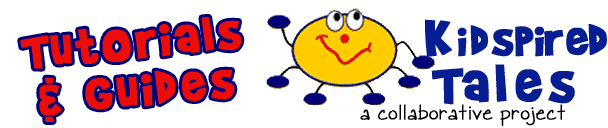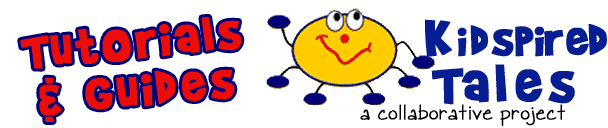
Many of the following materials
are presented in Adobe® .PDF format and require the user to have
the Adobe®
Acrobat® Reader® Version 5 installed. Adobe® Acrobat®
Reader® is free software that lets you view and print Adobe Portable
Document Format (PDF) files. Click on the icon below to obtain the
free Adobe® Acrobat® Reader® if needed.

|
PROJECT GUIDES
& TUTORIALS DESIGNED BY PATTIE
FOR THE "KIDSPIRED TALES" PROJECT:
|
| Instructions
for Submitting Your Work to Kidspired Tales - This is a .pdf
file that you can print out and refer to as you prepare your work
for submission to the project. We hope that you find it helpful! |
| How
to Download Kidspiration Activities from the Internet - As
the popularity of this software increases, many school districts
are creating collections of teacher designed activities that are
available for download via the Internet. Follow the instructions
in this tutorial to learn how to download activities from a website
to your own computer. |
| How
to Use the Kidspiration Activity Wizard - An Activity in Kidspiration®
is like a template. The teacher can create a document with specific
symbols, colors, preference settings, and the beginnings of a
diagram or outline as a starting point. All of this is then saved
into an Activity (template) which the students can access from
Kidspiration’s Starter Window when the program opens. Your
students will be able to make changes to the template and save
their own work under a new file name without changing the Activity
(template). Follow the instructions in this tutorial to learn
how to use the Activity Wizard. |
| How
to Copy Kidspiration Activities to Multiple Computers - Have
you created a fantastic activity on your home computer that you
want to take to school? Did you download an internet activity
to one computer in your classroom that you want to make available
on four others? Follow the instructions in this tutorial to locate
the Kidspiration activity files on your hard drive, copy them
to a disk, and then install on another computer. (This tutorial
assumes that you are using the Windows Explorer for file management.) |
TRAINING TOOLS
FROM THE OFFICIAL KIDSPIRATION SITE:
|
Kidspiration
Quick Start Tutorial - Use this tutorial to help you get
started using Kidspiration. View the tutorial online or download
a pdf of the tutorial. We recommend printing out the .pdf
file for a quick and concise reference to using the program.
|
| Inspiration
Quick Start Tutorial
- Use this tutorial to help you get started using Kidspiration.
View the tutorial online or download a pdf of the tutorial. We
recommend printing out the .pdf file for a quick and concise reference
to using the program. |
Kidspiration
Interactive Demo - See first hand how Kidspiration™
helps K-5 students develop strong thinking skills!View the
Kidspiration interactive demonstration, a comprehensive tutorial
illustrating the key features of Kidspiration. You'll see
how easy it is for students to express their ideas through
webs, maps and other visual learning diagrams in Picture view
and then connect and expand those visual thoughts with words
in Writing view. You can listen as the audio feature demonstrates
how students can hear the words they write or record their
own words. Shockwave Plug-In required.
|
| Printable
Kidspiration Symbol Library
- Inspiration software provides this .pdf file showing all of
the graphics contained in Kidspiration's graphic libraries. Handy
to print out and keep by your computer! |
| Printable
Inspiration Symbol Library
- Inspiration software provides this .pdf file showing all of
the graphics contained in Inspiration's graphic libraries. Handy
to print out and keep by your computer! |
|
TUTORIALS, GUIDES,
& TIPS FROM AROUND THE WEB:
|
| The
Atomic Learning Library - FREE video tutorial series for Inspiration
Software's Kidspiration™. Fast-loading atoms feature tutorials
that will show you the many features of the PC version of Kidspiration.
The same series is also available for the Mac
version. The videos range in size from around 900K down to
less than 200K, and will begin playing almost immediately, whether
you are using a 56k modem or a dedicated connection! (Give the
bigger ones a few seconds to start if you are on a modem). QuickTime
required |
| Tech
4 Learning Kidspiration Snacks - Two "snacks"
available: Importing an Image as a Symbol (Learn how to
add images you have taken with a digital camera or edited in ImageBlender
as symbols.) and Creating Your Own Symbol Libraries (Learn
how to create and customize your own symbol libraries.)You will
need to have the Adobe Acrobat Reader to view these files. |
|
Kidspiration
Hints, Tips, Tricks and Activities - Presented by the Summit,
Colorado Schools, this .pdf file offers quick reference tips
on how to use Kidspiration instructionally. It assumes you are
a beginner and you simply need a little help finding your way
around. Balanced with suggested activities, it is ideal for
primary teachers. This document requires Adobe Acrobat Reader
to open
|
| Kidspiration
Basics -
A very nice .pdf tutorial on the basics of using Kidspiration
by Jeff Paul, Coordinator of Educational Technology, Lenawee ISD.
|

©
Patricia Knox & Susan Silverman - Kidspired Tales 2002
"Kidspiration™
and the Kidspiration design mark are trademarks of Inspiration Software,
Inc."
|