Interactive Read Aloud:
This year was a snowy one for Texas! My second graders actually
experienced a good snow fall so I decided to read the book, All
You Need for a Snowman by Alice Schertle. This book is about
children building a snowman on a cold and snowy winter day. They
start with a single snowflake, and in the end, create a snowman and
a friend for the snowman.
Language Arts Connection: During the students’ literacy
stations, they were to write a sequential story about building their
own snow pal. They were able to choose any type of pal to build,
whether it was a snowman, snowdog, snowbird, etc… They were able to
peer edit their papers and check for specific writing elements.
Click
HERE to learn more about our learning
experience.
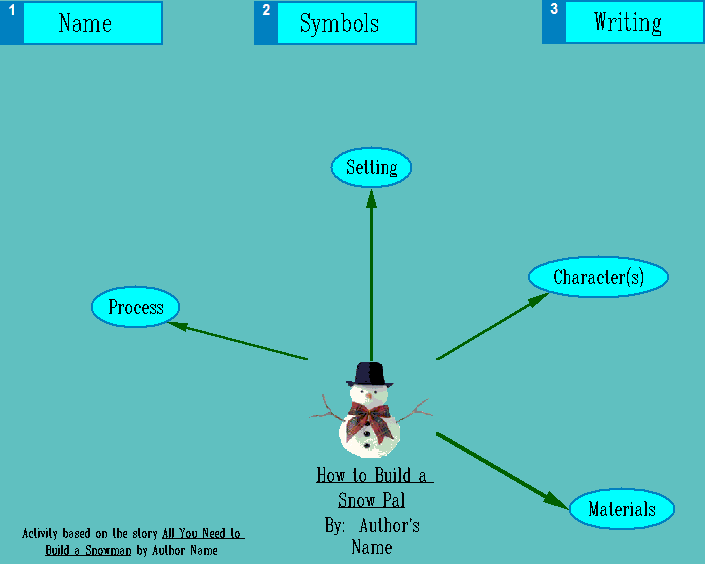
Click on
Image to View Full Size
Download Kidspiration File
Note: This activity requires that you install .inl files in the
custom library.
Snow Pal.inl
Snow Pal 2. inl
Snow Pal 3.inl
1. Put the library file or files (*.inl) into the C:\Program Files\Kidspiration
2\Kidspiration Libraries\Custom Libraries folder on the machine that
will be opening the Kidspiration Activity. Mac users can find the
folder in Applications.
2. Open Kidspiration and then the Activity. From the Teacher Menu,
select Enable Teacher Menu.
3. Return to the Teacher Menu and select, Save with Activity
Wizard. Click Next and then click on the radio button in front
of Selected Libraries. In the left window, scroll all the way to the
bottom under Custom Libraries and select the library(ies) you need
and then click the Select button to move the libraries to the window
on the right. When complete, click Next. Click Next, Next, and Next
again. Select the radio button in front of Another Location and
click Save Activity. Save the activity in the location your students
will use to access the file (may be a network drive or the hard
drive of that machine depending on your particular situation). Now
your students will be able to use the custom library of symbols when
they access the Kidspiration Activity.