Interactive Read Aloud:
We read this exciting and emotional book. The book is a story of a
young boy you desperately wants to save his grandfather and their
farm. His hopes are to get the money needed to pay their taxes by
winning a local dogsled race. You may not expect the outcome or who
the true hero ends up to be.
Writing Workshop:
After the book, the students wrote a summary of the story. They were
asked to have an opening sentence and a closing sentence. They are
to state the problem and the solution. They students also tried to
add voice to their writing by using colorful language and
descriptive words.
Technology Connection: Kidspiration – Create a story map
Their story maps included: characters, setting, opinion, as well as
problem and solution. They inserted pictures from a created custom
library and other libraries offered on Kidspiration. They did some
typing as well to label characters and state their opinion, problem,
and solution.
Click HERE to learn more about our
learning experience.
Click on
Image to View Full Size
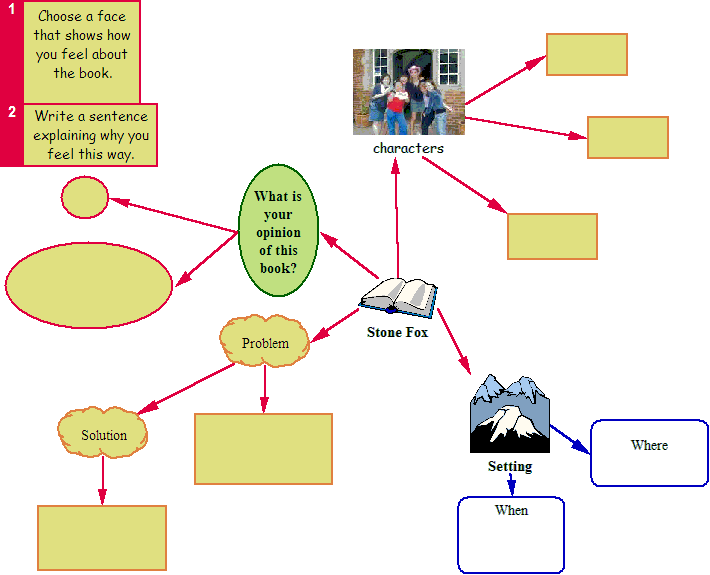
Download Kidspiration File
Note: This activity requires that you install .inl files in the
custom library.
Stone Fox.inl
1. Put the library file or files (*.inl) into the C:\Program Files\Kidspiration
2\Kidspiration Libraries\Custom Libraries folder on the machine that
will be opening the Kidspiration Activity. Mac users can find the
folder in Applications.
2. Open Kidspiration and then the Activity. From the Teacher Menu,
select Enable Teacher Menu.
3. Return to the Teacher Menu and select, Save with Activity Wizard.
Click Next and then click on the radio button in front of Selected
Libraries. In the left window, scroll all the way to the bottom
under Custom Libraries and select the library(ies) you need and then
click the Select button to move the libraries to the window on the
right. When complete, click Next. Click Next, Next, and Next again.
Select the radio button in front of Another Location and click Save
Activity. Save the activity in the location your students will use
to access the file (may be a network drive or the hard drive of that
machine depending on your particular situation). Now your students
will be able to use the custom library of symbols when they access
the Kidspiration Activity.