Interactive Read Aloud: When studying a unit on Winter,
kindergarten students enjoy this Ukrainian Folktale adapted by Jan
Brett. This is a story about Nicki who convinced his grandmother to
knit him snow white mittens. After a mitten is lost in the snow, it
becomes a haven for a variety of forest animals. Students enjoy
hearing how each animal finds a place in the mitten and what causes
the animals to be scattered in all directions. At the end of the
story, Nicki finds the lost mitten and has an expression of
bewilderment on his face when he notices it is much larger than its
original size. Children enjoy retelling and acting out the story
with a large white bed sheet as the mitten.
Technology Connection: Jan Brett has a wonderful website (www.janbrett.com)
with many interactive activities and video clips of drawing lessons
and story read alouds by the author.
Language Connection: This story easily lends itself to the
discussion of opposites. Examples are: hot, cold; empty, full; big,
small; old, young etc…
Click HERE to learn more about our learning
experience.
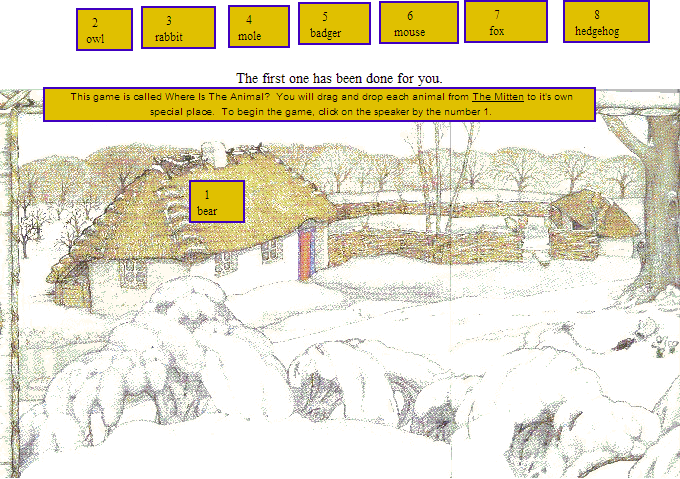
Click on
Image to View Full Size
Download Kidspiration File
Note: This activity requires that you install .inl files in the
custom library.
TheMitten.inl
1. Put the library file or files (*.inl) into the C:\Program Files\Kidspiration
2\Kidspiration Libraries\Custom Libraries folder on the machine that
will be opening the Kidspiration Activity. Mac users can find the
folder in Applications.
2. Open Kidspiration and then the Activity. From the Teacher Menu,
select Enable Teacher Menu.
3. Return to the Teacher Menu and select, Save with Activity Wizard.
Click Next and then click on the radio button in front of Selected
Libraries. In the left window, scroll all the way to the bottom
under Custom Libraries and select the library(ies) you need and then
click the Select button to move the libraries to the window on the
right. When complete, click Next. Click Next, Next, and Next again.
Select the radio button in front of Another Location and click Save
Activity. Save the activity in the location your students will use
to access the file (may be a network drive or the hard drive of that
machine depending on your particular situation). Now your students
will be able to use the custom library of symbols when they access
the Kidspiration Activity.