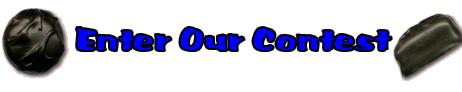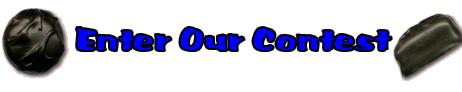|
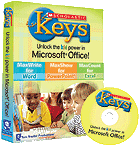 The
folks at Tom Snyder Productions would like to share
ways that teachers around the world are using
Scholastic Keys with their students. Scholastic Keys, the
kid friendly interface for Microsoft includes 3 programs: MaxWrite
(for Word); MaxShow (for PowerPoint); and MaxCount (for Excel). Here's an
opportunity to use Scholastic Keys in our project and possibly win
prizes for your classroom and school. The
folks at Tom Snyder Productions would like to share
ways that teachers around the world are using
Scholastic Keys with their students. Scholastic Keys, the
kid friendly interface for Microsoft includes 3 programs: MaxWrite
(for Word); MaxShow (for PowerPoint); and MaxCount (for Excel). Here's an
opportunity to use Scholastic Keys in our project and possibly win
prizes for your classroom and school.
Click
HERE for product information and system requirements. You
can order a free
information kit that will include a 45 day free trial version of
Scholastic Keys. This trial version can be used for our
project.
Your project will be judged by
Tom
Snyder Professional Development Instructors. They will be
looking for innovative ways Scholastic Keys is being used to support
student learning. Winners will be notified by November 15, 2005.
This contest is ONLY open to participants in
Chocolate Stories
Prizes
First Place
A 5-computer license of Scholastic Keys: Awarded to a participant that uses MaxCount.
Second Place
A 3-computer license of Scholastic Keys: Awarded to a participant that uses MaxShow.
Third Place
A 1-computer license of Scholastic Keys: Awarded to a participant that uses MaxWrite.
Mac Users
Scholastic Keys is available for Windows only. We don't
want you to feel left out. If you use any Tom Snyder products
such as Timeliner or Graph Club for this project, there are prizes for you too! The Tom Snyder
team will award three project participants a $25.00 gift
certificate that can be used for any Tom Snyder product.
The Winners MaxCount -
Mrs. Fincher's Second Grade Class, Landis Elementary School,
Logansport, Indiana
MaxWrite -
Mrs. Hicks' Second Grade Class, Blanchard Elementary School,
Cape Girardeau, Missouri MaxShow-
Mrs. Madden's Second Grade Class, Blythe Academy, Greenville,
South Carolina
The Graph Club -
Mrs. Doane's Kindergarten Class, Thomas J. Watson Elementary
School, Endicott, New York |